Before we look at a couple of tools available for machine learning, let’s look at Database Actions for Oracle Database in the cloud, as shown in Figure 18-1. There are several different tools here. Under Development, there is a SQL Worksheet, Data Modeler, JSON Collections, REST APIs, APEX, Liquibase, and other tools. As you can see, there is quite a bit to explore.
Many of these tools are available for on-premises aswell but need to be installed or enabled. For on-premises tools, SQL Developer is a good starting point to download and use with all of the Oracle databases on-prem and in the cloud. Another tool is SQLcl, which is a command-line interface to the databases. SQLcl comes with SQL Developer and provides a command-line tool instead of installing the Oracle client to use SQLPlus.
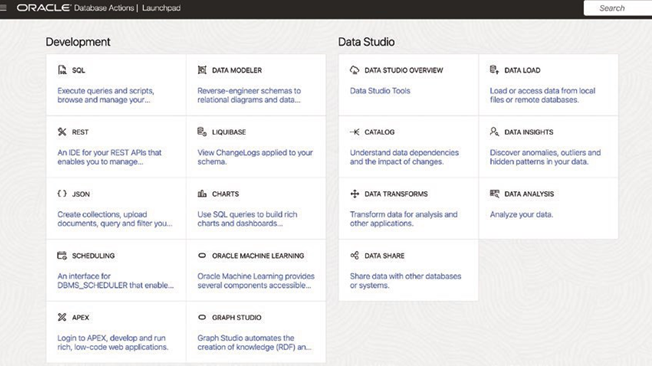
Figure 18–1. Database actions
From Database Actions, you can launch the Oracle Machine Learning user interface. Figure 18-2 shows how to get started with Oracle Machine Learning with Autonomous Database.
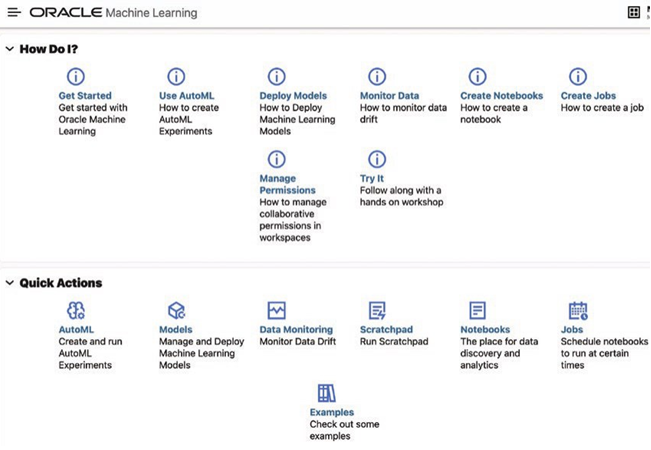
Figure18-2.Machinelearninguserinterface
You can get to this user interface from Database Actions, and as you can see in Figure 18-2, you can create notebooks for data discovery and analytics. There are also plenty of examples to browse through. Again, you can leverage AutoML and the machine learning UI in OCI to familiarize yourself with the provided algorithms. The same algorithms are available in the Oracle Database on-premises and by using SQL as the example provided to create the model. The platform that you use might have different tools but still provides the same standard SQL and capabilities in the database.
Selecting examples will give you several examples to explore and see the built-in algorithms at work. Figure 18-3 demonstrates the “OML4SQL Anomaly Detection SVM” template, which includes a model using the 1-Class SVM algorithm to detect anomalies in the data.
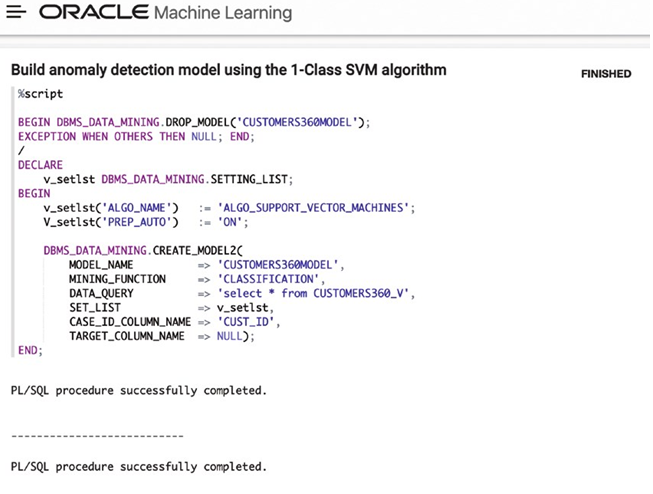
Figure 18–3. Machine learning example
After reviewing the examples, new notebooks can be created with the scripts, SQL, or other languages such as R or Python to create the machine learning models.
As a database administrator, you are providing ways to work with the data in the Oracle Database and gaining insight to the workloads that can be coming your way. There might be additional resources needed, but it goes back to monitoring the databases. It depends on how much data and which algorithms are going to be used, and you can capture workloads on the system and tune accordingly. Besides just application and transaction code running on the database, there are going to be analytic workloads that include machine learning that use the different data types and leverage all kinds of data.