Data Studio is one of the tools under Database Actions in OCI for Autonomous Database, as shown in Figure 18-1. We have already discussed Data Pump, external tables, and SQL*Loader, and it is also good to know about Data Studio. Even with Autonomous, if you do not have to take care of the patching and some of the administration, there are opportunities with data.
The data management that has been discussed so far can all be done in Autonomous or on-premises. The opportunities with data, various workloads, and different analytics provide answers, possibilities, and other insights derived from the data.
With Oracle Autonomous Database from Database Actions, if you select the Data Studio overview, you will see four options for loading, analyzing, gaining insights, and cataloging data.
Figure 18-4 shows these main areas and how to get started using Data Studio.
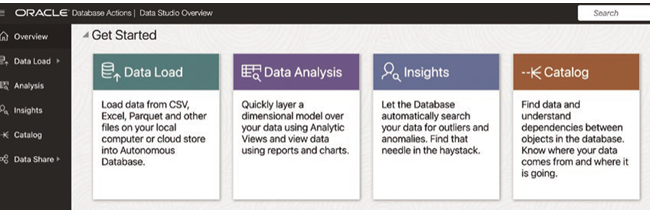
Figure 18–4. Data Studio overview
Figure 18-5 walks you through what you want to do, such as loading, linking, or feeding data, as well as where the source of the data is, which can be another database, local file, or cloud storage including other clouds (AWS, Azure, OCI).
You simply select Load Data and provide details about the data, CSV file or database connection, or connection to cloud storage. Then it is a drag and drop of the data to load. These can be set up as jobs or a one-time process.
This is a simple way to load data into an Autonomous Database. You can load from CSV, Excel, Parquet, JSON, and other files by just dragging and dropping the file and watching the data loading jobs that have been configured.
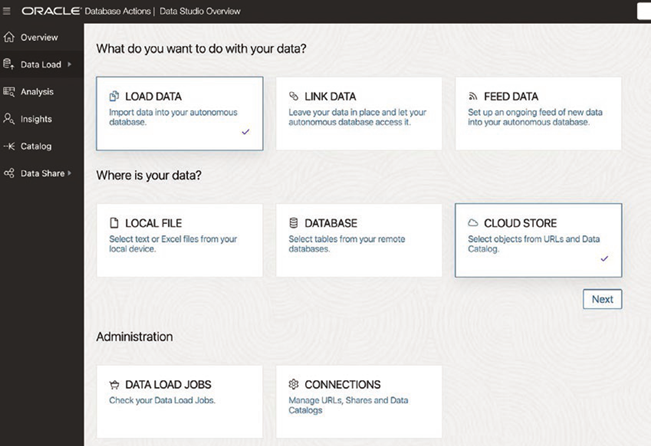
Figure 18–5. Data loader options
Depending how you want to work with JSON files, there are ways to create JSON collections under the Development section of Database Actions with JSON. This is a UI that works for managing JSON data. There are several different ways of working with JSON through the tools and SQL in the database.