Data sharing is needed because we always need the data in different places. Systems share data across databases and leverage information that they have in one place to provide important details and facts in another system. We spend plenty of time moving data around and managing it in services so that access to the data is available when and where needed. The database administrator makes sure all of these database systems can provide the data as needed and the systems are highly available and secure, just fordata to be used in ways that we might not even think about. Database administrators can assist in integrations; however, there are always new business cases that come up that want additional data from different sources, such as files, to be combined and used with the data from the customer database. There are various reasons to relate reference data or other source data from other sources; for example, the data in the inventory systems gets additional information from logs, and so on.
The idea around the Data Sharing tool is to improve business access to data and open up these new innovations and uses of data. We have done this before in reports when sending files, keeping spreadsheets on our laptops, etc. However, many of these ways to share data require extra work, require extra processing, and make copies and redundant data extractions, and of course we need to handle the security and make sure sensitive data stays that way.
Through the Data Sharing tool, a delta sharing protocol allows you to share data without copying it to another system. A user can consume the data that is made available and request access to the data by providing valid tokens, and the shared data is then accessed by the user.
The Data Share providers can make the data available to users through the Data Share tool. Figure 18-11 shows the provider and consumer data shares of Data Sharing in Database Actions for Autonomous Database.
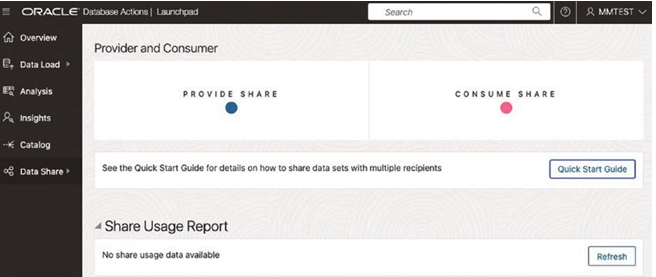
Figure 18–11. Data Share tool
When you create users for Autonomous Database, you can give them permissions to use Data Share, along with the other tools, or you can enable a schema for sharing in a SQL session.
SQL> begin dbms_share.enable_schema ( schema_name => ‘MMALCHER’, enabled => TRUE);end;
As a data provider, you would start by providing a share, and you can share using object storage. Consumers of the share will see the changes to the data only when new versions are published. The tables or objects are added to the data share, and you can define who is going to receive the share or just create the share and add the consumers or recipients later.
For the recipients, they will need to subscribe and access the data shares, as shown in Figure 18-12. This will also provide them with a personal authorization profile, which allows for tracking how the shares are being used and by which consumers. You can create external tables on top of the data shares to use with SQL, and you can see the data objects that are available to you.
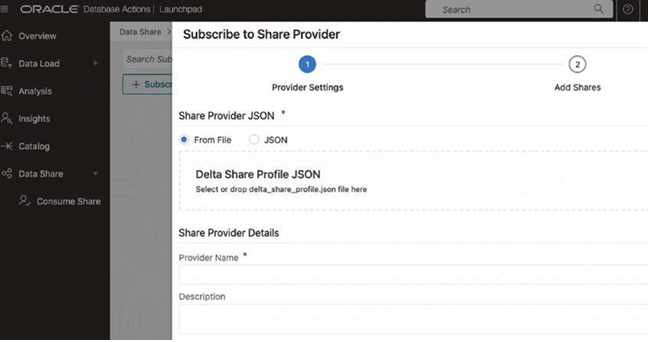
Figure 18–12. Subscribing to a share
The data share becomes another tool in building out data lakes, and it can be made available with authentication and authorizations for consumers inside and outside of your company. The cloud links provide an approach for sharing data from Autonomous Database and between Autonomous Databases. Now instead of squirreling away data files, spreadsheets, reports, and so on, a data asset can be shared in a secure way to allow the business to gain access to the needed data and leverage the data for even more valuable insights.
Why are all these data management tools important? Well, as the database administrator, you know where most of the company’s data can be found. These tools leverage the same skills in securing the data and enabling the right service for the job. The administrators taking care of the database systems can really dive into ways to make data available in all kinds of formats that are easy to consume.
You can dive into supporting the Oracle Database with system tasks, installations, provisioning, patching, and migrations. This also includes making sure the database system is highly available and secure, and provides business continuity with disaster recovery and restoring of databases. In large environments, there is plenty to do with tuning and architecting the databases, but data management is expanding to allow businesses to innovate and leverage their data. The professional database administrator will be able to support and manage the environment to allow for data services and growth while making sure the database system is reliable and secure. This is an excellent opportunity to add value and manage an extremely important company asset, data!