Oracle REST Data Services provides a way to manage APIs for the data in the database without direct access to the database.
The credentials and privileges are all managed in the configuration of enabling the API.
This is not just a cloud service; this is available in on-premises databases and a fantastic tool for providing the needed data to applications.
To configure ORDS in the database, on the database system you install ORDS and enable it. Then you manage the views or tables of where you enable ORDS and the REST APIs. ORDS is available for download on the same site where you can get SQL Developer Web and other useful tools for REST services and database management APIs (oracle. com/ords).
You can also use yum to install it:
$ sudo yum install ords
$ ords –config /etc/ords/config install
REST endpoints start with http://localhost:8080/ords normally followed by the schema name and objects. Tables and views will need to be enabled:
SQL> begin ords.enable_object( p_enabled => TRUE, p_schema => ‘MMALCHER’, p_object => ‘ITEMS’, p_object_type => ‘TABLE’,p_object_alias => ‘items’); commit;end;
In the various tools, you can also use options to enable REST on a database object. Figure 18-6 shows how to use the menu to right-click an object to REST enable a table.
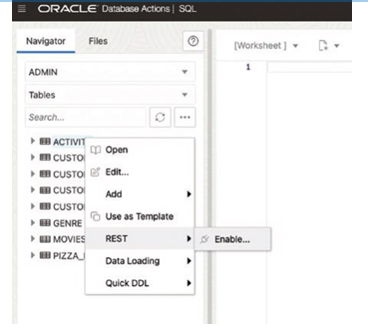
Figure 18–6. Enabling REST on table
Figure 18-7 provides the URL if you want to configure authentication for the API and the roles that are configured.
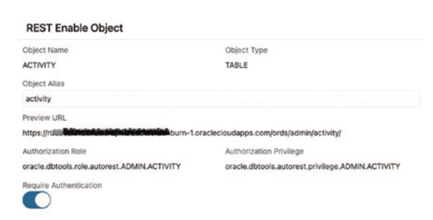
Figure 18–7. Configuring REST
To access the data, there are credentials that will be needed if configured, and then you can test the REST endpoint with the URL http://localhost:8080/ords/ mmalcher/items/.
It seems simple enough and is a powerful data management tool to use data for applications. We are just highlighting the ways to get started here with your databases, and of course there are more ways to configure the services on-premises and in the cloud.
Since we have been looking at Autonomous in this chapter as a tool for data management, let’s go back to Database Actions and look at the REST tool provided. Figure 18-8 shows the REST overview from Database Actions.
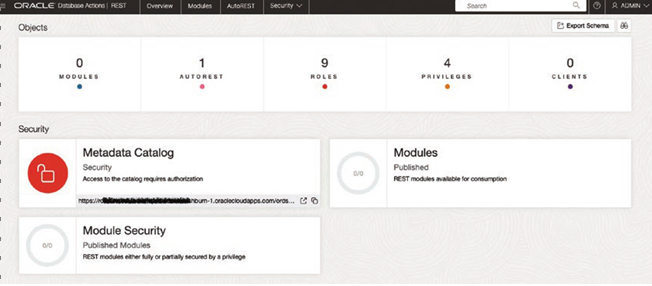
Figure18-8.REST overview
After enabling an object, you will be able to access the API with the REST endpoint URL. You can also pull up the menu on the table or view, which will allow you to edit, get a curl command, and open the data, as shown in Figure 18-9.
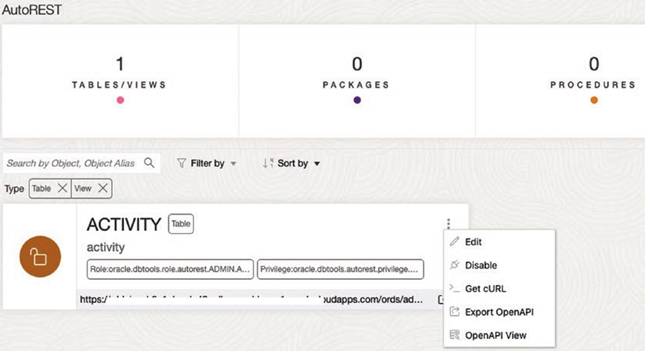
Figure 18–9. AutoREST, edit
One more option here to look at with REST tools is security. As shown in
Figure 18-10, you can manage the privileges of the REST APIs and OAuth clients and roles. This allows for the separation of administrators and managers of the REST services to grant the needed roles and access.
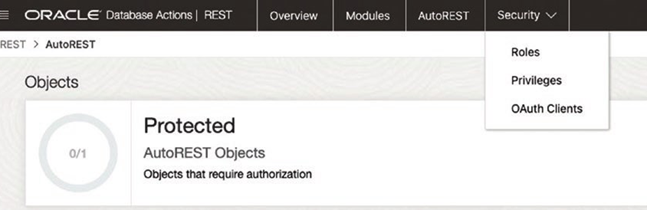
Figure18-10.SecurityforREST
ORDS is an easy way to provide a data service for access to data for applications, integrations, and data management needs. There are tools that will allow you to configure ORDS in Autonomous and SQL Developer for on-premises databases. Database Actions again is a tool set in the cloud to manage data services. The DBMS_CLOUD package is also available without the interface to perform these steps and configurations for data loading, privileges, and data services.
Tip Oracle offers a great way to try these tools and experiment. It is called Oracle LiveLabs, and there are workshops that you can do for free for each of these areas. Be sure to check it out at https://developer.oracle.com/livelabs.